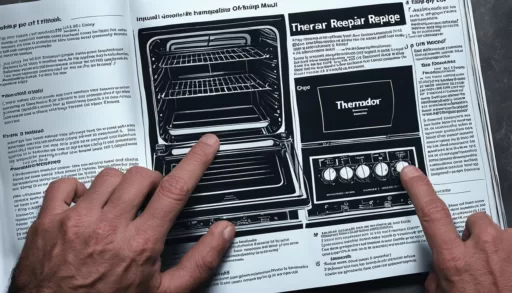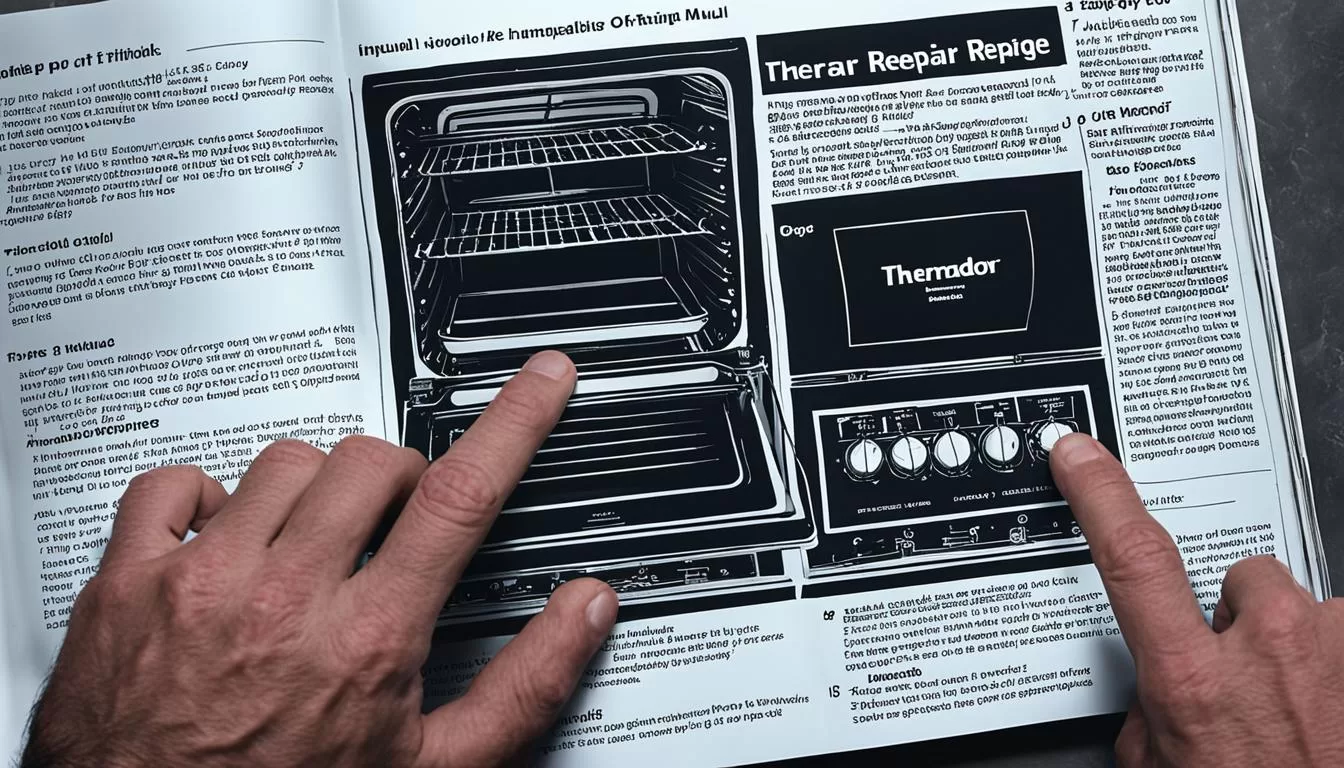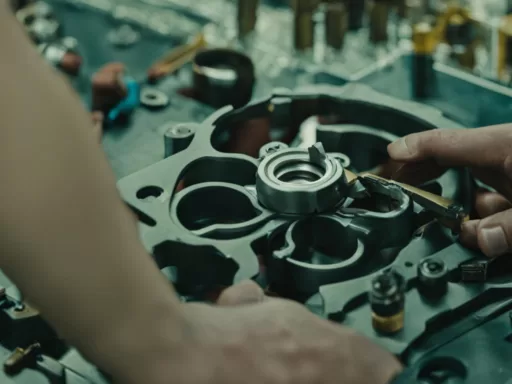Welcome to the official troubleshooting guide for Thermador gas cooktops and rangetops. If you encounter any issues with your appliances, worry not, as we have curated a list of solutions to address common problems. From burners that won’t start to burners making clicking sounds or experiencing intermittent sparking, we’ve got you covered. Additionally, if you experience unexpected flame outs, excessively high flames, or uneven flame distribution, our guide will help you find the right fix. With our step-by-step instructions, you can help maintain peak performance for an enjoyable cooking experience.
Click on the tabs below to view helpful tips for your appliance. If you need further assistance, please contact Thermador Customer Support: 1-800-735-4328.
Burner Won’t Ignite
Having trouble getting your Thermador range burner to ignite? Don’t worry, we’ve got you covered. Here are some troubleshooting steps to help you get your burner up and running again.
- Check the main gas supply: Ensure that the main gas supply is turned on. If the gas supply is off, your burner won’t ignite. Also, make sure that the unit is properly plugged in and that there are no tripped circuit breakers.
- Position the burners correctly: Sometimes, the burners may not ignite if they are not properly positioned. Make sure they are sitting securely in their designated spots.
- Clean the igniters: Over time, igniters can accumulate dirt and grease, which can prevent them from sparking. Clean the igniters using a soft cloth or sponge to remove any debris.
- Check for wiring issues: If your burner clicks when the knob is in the ON or OFF position, there may be a wiring problem. Inspect the wiring connections and make sure everything is properly connected.
- Inspect the burner cap and regulator: A faulty burner cap or regulator can also prevent the burner from igniting. Check these components for any damage or issues and replace them if necessary.
Remember, safety is always a priority when troubleshooting and repairing appliances. If you’re unsure or uncomfortable with any of these steps, it’s best to consult a professional technician or contact Thermador Customer Support for assistance.
By following these steps, you should be able to resolve most issues with a burner that won’t ignite. If the problem persists, it may be necessary to schedule a repair or order replacement parts.
Thermador Range Parts
When it comes to replacing parts for your Thermador range, it’s important to use genuine Thermador parts to ensure optimal performance and safety. Here are some common parts that may need replacement:
| Part | Description |
|---|---|
| Burner Cap | Top part of the burner that helps distribute the flame evenly |
| Regulator | Controls the flow of gas to the burner |
| Igniter | Produces the spark to ignite the gas |
| Wiring Harness | Connects the various components and controls of the range |
| Circuit Board | Controls the electronic functions of the range |
By using genuine Thermador parts, you can ensure that your range maintains its high-quality performance and longevity.

Now that you know how to troubleshoot a burner that won’t ignite and where to find genuine Thermador range parts, you’ll be well-equipped to address any issues that may arise. Next, we’ll explore another common problem – burners making clicking sounds or experiencing intermittent sparking.
Burner Making Clicking Sounds or Experiencing Intermittent Sparking
If your burner is making clicking sounds or experiencing intermittent sparking, it can be quite frustrating. Luckily, there are a few potential causes for this issue that you can troubleshoot at home. Follow the steps below to address the problem:
- Check that the burner caps are properly positioned. If they are misaligned, it can disrupt the spark ignition process.
- Inspect the burner ports for any food particles or debris. If there is any buildup, clean the ports thoroughly using a dry cloth. This will ensure that the spark ignites properly.
- If the igniters are damp or dirty, dry them with a cotton swab and remove any remaining lint. This will enhance the efficiency of the spark ignition.
- Ensure that the gas shut-off valve is turned on. Without the gas supply, the burner will not ignite.
- Check for drafts in the room. Strong drafts can interfere with the burner’s ability to ignite consistently, causing clicking sounds. If necessary, close windows or doors to minimize drafts.
- If your Thermador range has the ExtraLow® feature, keep in mind that the flame will cycle on and off. This cycling can sometimes create clicking sounds, but it is perfectly normal and does not indicate a malfunction.
By examining and addressing these potential causes, you can troubleshoot and resolve the issue of your burner making clicking sounds or experiencing intermittent sparking.
Expert Tip:
If you have followed the above steps and are still experiencing issues with your burner, it’s best to consult the Thermador Range Repair Manual or contact Thermador Customer Support for further assistance. They have a wealth of knowledge and resources to help you resolve the problem.

| Possible Causes | Solutions |
|---|---|
| Burner caps misaligned | Reposition the burner caps properly |
| Food particles or debris in burner ports | Clean the burner ports thoroughly |
| Damp or dirty igniters | Dry the igniters and remove lint |
| Gas shut-off valve turned off | Turn on the gas shut-off valve |
| Drafts in the room | Minimize drafts by closing windows or doors |
| Normal functioning of ExtraLow® feature | No action required, as this is normal behavior |
Unexpected Flame Outs, Excessively High Flames, or Uneven Flame Distribution
If you’re experiencing unexpected flame outs, excessively high flames, or uneven flame distribution on your Thermador range, there are steps you can take to address these issues. By following the troubleshooting tips below, you can resolve common problems and ensure your range operates smoothly.
Check Burner Caps and Regulator
Start by checking that the burner caps are properly installed and have not been moved. Improperly positioned burner caps can cause flame irregularities. Additionally, ensure that the regulator supplied with your Thermador range is correctly installed. A misaligned or faulty regulator can result in flame issues.
Beware of Drafts and Gas Odor
Take note of any drafts in the room where your range is located, as they can affect the flames. Make sure that your kitchen is well-ventilated and that there are no drafts interfering with the burner flames. Additionally, if you detect a gas odor, ensure that all burner knobs are completely turned off. If the smell persists, consider scheduling a service visit to address the issue promptly.
Position Cookware Properly
For even flame distribution and cooking, it’s crucial to position your cookware correctly on the burner. Check the base of your pans and ensure they are flat and in good condition. When using your Thermador range, center the pan over the burner for optimal heat distribution. This will help prevent uneven flame patterns and ensure consistent results.
By following these troubleshooting steps, you can address unexpected flame outs, excessively high flames, and uneven flame distribution on your Thermador range. Regular maintenance and care, as outlined in the Thermador range repair manual, will also contribute to its long-term performance. If issues persist or you require further assistance, consult the official Thermador range repair manual or contact Thermador Customer Support for professional help.
| Common Causes | Possible Solutions |
|---|---|
| Improperly installed burner caps | Reposition the burner caps correctly |
| Misaligned or faulty regulator | Ensure correct installation of the regulator or schedule a service visit |
| Drafts in the room | Minimize drafts or improve ventilation in the kitchen |
| Gas odor detected | Turn off all burner knobs completely and consider professional assistance |
| Improper cookware positioning | Center the pan over the burner for even heat distribution |
Remember, the proper functioning of your Thermador range depends on regular maintenance and adherence to the manufacturer’s guidelines. By troubleshooting and addressing issues promptly, you can enjoy a seamless cooking experience and prolong the lifespan of your Thermador range.
Conclusion
Troubleshooting and maintaining your Thermador range is made easy with the step-by-step guide provided in the Thermador range repair manual. Whether you’re dealing with burner ignition issues, clicking sounds, flame irregularities, or uneven cooking, this guide has the solutions you need to keep your range in peak performance.
Remember to refer to the provided instructions and reach out to Thermador Customer Support for further assistance. Their knowledgeable team is ready to help you resolve any problems you may encounter with your range.
Keep cooking with confidence and enjoy your Thermador range for years to come. With the guidance of the repair manual, you can overcome any challenge and continue to create delicious meals that will impress your family and guests. Don’t let minor issues hold you back – take control of your range’s performance and elevate your culinary experience.
FAQ
Why won’t my burner ignite?
There could be several reasons for this issue. Make sure the main gas supply is turned on and the unit is properly plugged in with no tripped circuit breaker. Check that the burners are properly positioned and the igniters are clean. If the burner clicks in the ON or OFF position, there may be a wiring issue, a problem with the burner cap, or regulator. Follow the provided instructions to troubleshoot and fix the issue.
Why is my burner making clicking sounds or experiencing intermittent sparking?
The burner caps should be properly positioned, and the burner ports should be dry and clear of any food particles. If the igniters are damp, dry them with a cotton swab and remove any remaining lint. Make sure the gas shut-off valve is turned on and there are no drafts in the room. If you have the ExtraLow® feature, keep in mind that the flame will cycle on and off, causing clicking sounds.
How can I address unexpected flame outs, excessively high flames, or uneven flame distribution on my cooktop?
Check that the burner caps are properly installed and not moved. Ensure that the regulator supplied with the unit is installed correctly. Be aware of any drafts in the room that may affect the flames. If you detect a gas odor, make sure the burner knobs are completely turned off and consider scheduling a service visit if the smell persists. For uneven cooking, check the base of the pan and position it over the center of the burner for even heat distribution.